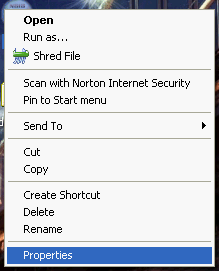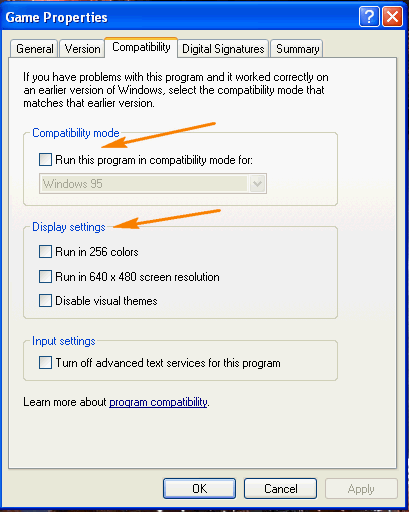Operating Systems have come long way, so have the issues of compatibility of applications from one OS to another.For example you like a game which was released 10 years back trying to run such a game in Windows XP would be in vain.Windows XP does provide a solution to this problem that not many know.
To run old applications in XP,
- Firstly, Right Click on the .exe File and select Properties
- Select Compatibility Tab
- In the compatibility mode section, you can select the compatible OS mode under which the application needs to be executed.
- Under Display settings, you can set the 256 colors and set a the screen resolution of 640 x 480
Now run the application by clicking the .exe file for which you changed the settings and your old applications should start running in Windows XP.