Selecting multiple files or folder in Windows OS requires keeping the “Ctrl Key ” kept pressed and selecting each of the files that need to be selected, which sometimes is difficult if there are many files in the folder, any click on any file without holding the ctrl ends up loosing all the selected files.
If the selection is serial then holding the shift key and pressing the last item gets all the folder between the 1st and last file/folder auto selected.
If you are using Windows 7, then there is an easy way of doing this, here’s how you can do it.
- Open up Windows Explorer/any Folder
- Click On Organize, Next Click “Folder Options”
- Select “View Tab”, Under “Advanced Settings” select “Use Checkboxes to select items”.
I think this should be the default multi selection rather than the ctrl pressed multi selection in Windows.This feature is defiantly a good options to have in other Windows versions as well and other operating systems as well.
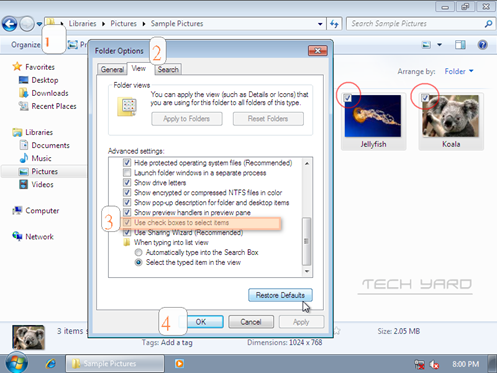








is there an option in W7 to select multiple files, right click and choose “Open with…”
?