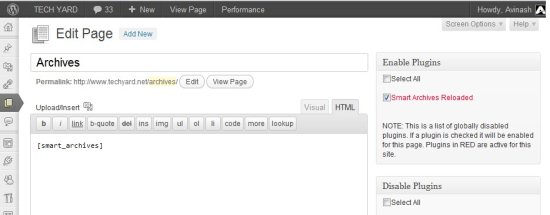WordPress plugins are many in number and are the easiest way to extend WordPress features, but most plugins run on all pages which shouldn’t be the case, for ex. say you are using a Archive Plugin to display the Archive in a page called, Archive with the complete list of post on your blog.I don’t find a reason for such a plugin to run on the index page, or for that any other page other than the page I want.This selective loading of plugins makes the blog load faster as the number of plugins can be minimized based on the page.
In my earlier post about P3 – WordPress Plugin Profiler, which helps identify the plugins causing the performance issues, it also provides the runtime of plugins.To tackle the issue of unwanted runtime of plugins, here’s another plugins for that called Plugin Organizer.
WordPress Plugin Organizer lets :
- Reorder plugins load order,
- Selectively load plugins on specific posts and pages,
- Group specific plugins together,
- Set Global Plugins which you want to run always or not run always and select them individually on the posts or pages you want.
Also Checkout :
Here’s an example of how you can use this plugin :
As I mentioned earlier, I’ll show you here how I used this plugin’s selective loading plugin to prevent loading of other plugins which can affect the performance.
Next you can also selectively disable plugins for example, YARPP which can be resource intensive on some web host plans especially Shared Hosting.
This is a definite plugin in any WordPress setup which has many plugin installed so that you can keep your webserver load within limits and save on expenses.Do share your experience with this plugin.