WordPress is the most favorite Blogging Platform, with features like Plugins, Themes and many workarounds for users from the open community there are always improvements and enhancements which can be made to WordPress.There are various plugins across various categories like SEO, Maintenance, Security, BackUp etc.It time taking to install and activate each and every plugin on a fresh WordPress installation isn’t it.Here’s the easier way to do it using a single plugin WP Quick Deploy.
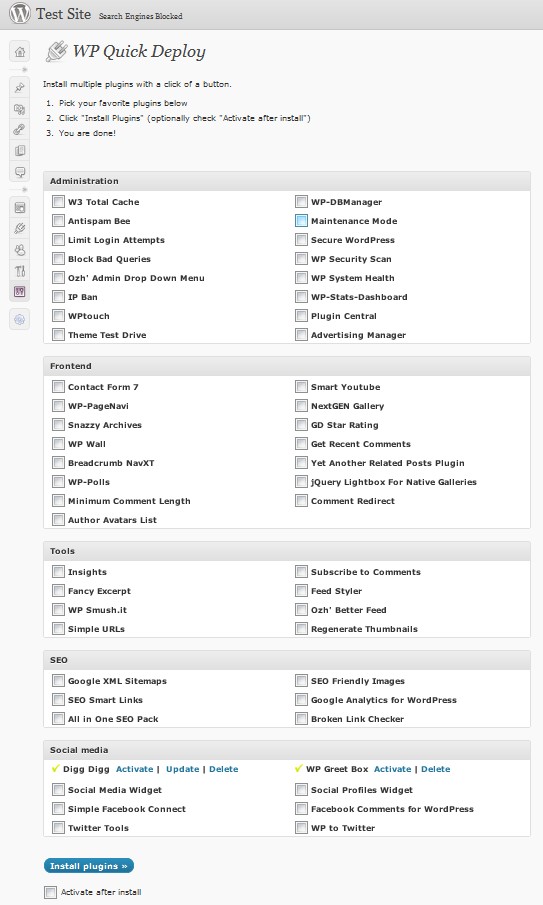
WP Quick Deploy can install,activate,update and delete multiple plugins at once.It has categorized plugins into Administration, Frontend, Tools, SEO and Social Media with a total of 53 plugins currently.Once the plugin is installed, Navigate to the WP Quick Deploy Settings Page, where you can select and install the plugins of your choice in a single click.To do that, select the plugins you want to install and simply press “Install Plugins”.The installed plugins can also be activated immediately after installation simply by checking the “Activate After Install” option.Once the the plugins are installed and activated you should see a checkmark beside the plugins name in the Settings Page.The plugins can be Activated / Updated / Deleted from the Settings Page itself.
If you find your favorite plugin missing from the list you can also request for it inclusion into the list by using the plugin suggestion form at the bottom of the Settings Page.







