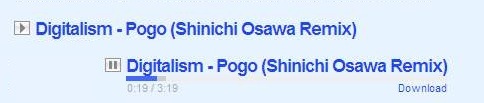Do you want to start a PodCast on your blog or share a audio file with your visitors, then there might be doubts arising in your mind like how to embed a mp3 player in your blog ??.Here’s WPaudio a wordpress plugins that based on the WP default scripts and which makes embedding mp3 files in your blog posts easy and it also supports playback in the posts using lightweight SoundManager2 library.
To embed mp3 player in your wordpress blog post/page using shortcodes –
[wpaudio url="http://url.to/your.mp3" text="Artist - Song" dl="0"]
To embed mp3 player in sidebar or else where in theme –
<a href="http://url.to/your.mp3" class="wpaudio">Artist - Song</a>
To embed mp3 player but prevent download of mp3 file –
[wpaudio url="http://url" text="Artist - Song" dl="0"]
If the web browser your visitor has JavaScript disable, the plugin degrades just leaving the WPaudio player as a link.
It can also automatically convert all mp3 links into a player, this can be done by checking the “Convert all mp3 links” in the plugins options page.